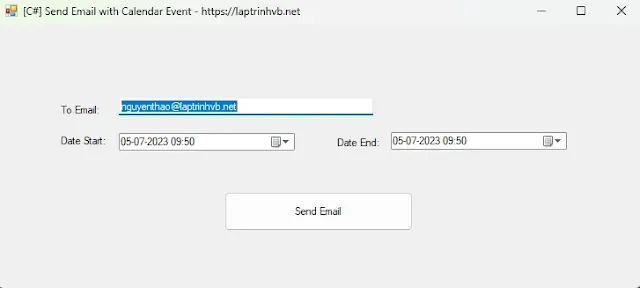[C#] How to Send email with Meeting Calendar Reminder Winform
Giao diện demo ứng dụng:
Khi gởi email, chúng ta tích hợp lịch họp sẵn luôn vào Outlook mail.
FULL CODE:
using System;
using System.Collections.Generic;
using System.ComponentModel;
using System.Data;
using System.Drawing;
using System.Linq;
using System.Net.Mail;
using System.Net;
using System.Text;
using System.Threading.Tasks;
using System.Windows.Forms;
using System.Xml.Linq;
using System.IO;
namespace SendEmailWithMettingTime
{
public partial class Form1 : Form
{
public Form1()
{
InitializeComponent();
}
private void btnSendEmail_Click(object sender, EventArgs e)
{
DateTime start = Convert.ToDateTime(txt_start.Value);
DateTime end = Convert.ToDateTime(txt_end.Value);
var userName = "youremail@laptrinhvb.net";
var passWord = "BanAnhThao";
var isSuccess = SendEmailMetting(userName, passWord, txtToEmail.Text, "Demo Send Test Email", "Send email with event Metting", "Phòng họp văn phòng công ty", start, end);
if (isSuccess)
{
MessageBox.Show("send mail is success");
}
else {
MessageBox.Show("send mail is fail");
}
}
private static string MeetingRequestString(string from, List<string> toUsers, string subject, string desc, string location, DateTime startTime, DateTime endTime, int? eventID = null, bool isCancel = false)
{
StringBuilder str = new StringBuilder();
str.AppendLine("BEGIN:VCALENDAR");
str.AppendLine("PRODID:-//Microsoft Corporation//Outlook 12.0 MIMEDIR//EN");
str.AppendLine("VERSION:2.0");
str.AppendLine(string.Format("METHOD:{0}", (isCancel ? "CANCEL" : "REQUEST")));
str.AppendLine("BEGIN:VEVENT");
str.AppendLine(string.Format("DTSTART:{0:yyyyMMddTHHmmssZ}", startTime.ToUniversalTime()));
str.AppendLine(string.Format("DTSTAMP:{0:yyyyMMddTHHmmss}", DateTime.Now));
str.AppendLine(string.Format("DTEND:{0:yyyyMMddTHHmmssZ}", endTime.ToUniversalTime()));
str.AppendLine(string.Format("LOCATION: {0}", location));
str.AppendLine(string.Format("UID:{0}", (eventID.HasValue ? "laptrinhvb_" + eventID : Guid.NewGuid().ToString())));
str.AppendLine(string.Format("DESCRIPTION:{0}", desc.Replace("\n", "<br>")));
str.AppendLine(string.Format("X-ALT-DESC;FMTTYPE=text/html:{0}", desc.Replace("\n", "<br>")));
str.AppendLine(string.Format("SUMMARY:{0}", subject));
str.AppendLine(string.Format("ORGANIZER;CN=\"{0}\":MAILTO:{1}", from, from));
str.AppendLine(string.Format("ATTENDEE;CN=\"{0}\";RSVP=TRUE:mailto:{1}", string.Join(",", toUsers), string.Join(",", toUsers)));
str.AppendLine("BEGIN:VALARM");
str.AppendLine("TRIGGER:-PT20M");
str.AppendLine("ACTION:DISPLAY");
str.AppendLine("DESCRIPTION:Reminder");
str.AppendLine("END:VALARM");
str.AppendLine("END:VEVENT");
str.AppendLine("END:VCALENDAR");
return str.ToString();
}
public static bool SendEmailMetting( string fromEmail, string password, string toEmail, string Sub, string body, string location, DateTime start, DateTime end)
{
string CalendarContent = MeetingRequestString(fromEmail, new List<string>() { toEmail }, Sub , body, location,start, end);
MailMessage mailMessage = new MailMessage();
mailMessage.From = new MailAddress(fromEmail);
mailMessage.Subject = Sub;
mailMessage.Body = body;
mailMessage.IsBodyHtml = true;
mailMessage.To.Add(new MailAddress(toEmail));
AlternateView calendarView = AlternateView.CreateAlternateViewFromString(CalendarContent, new System.Net.Mime.ContentType("text/calendar"));
calendarView.TransferEncoding = System.Net.Mime.TransferEncoding.SevenBit;
mailMessage.AlternateViews.Add(calendarView);
try
{
var smtp = new System.Net.Mail.SmtpClient();
{
smtp.Host = "smtp.gmail.com";
smtp.Port = 587;
smtp.EnableSsl = false;
smtp.DeliveryMethod = System.Net.Mail.SmtpDeliveryMethod.Network;
smtp.Credentials = new NetworkCredential(fromEmail, password);
smtp.Timeout = 20000;
smtp.Send(mailMessage);
}
return true;
}
catch (Exception ex)
{
Console.WriteLine(ex.Message);
}
return false;
}
private void Form1_Load(object sender, EventArgs e)
{
txt_start.Format = DateTimePickerFormat.Custom;
txt_start.CustomFormat = "dd-MM-yyyy HH:mm";
txt_end.Format = DateTimePickerFormat.Custom;
txt_end.CustomFormat = "dd-MM-yyyy HH:mm";
}
}
}
DOWNLOAD PROGRAMMER.
Nguồn : LapTrinhVB.Net